Top 10 Inshot alternatives
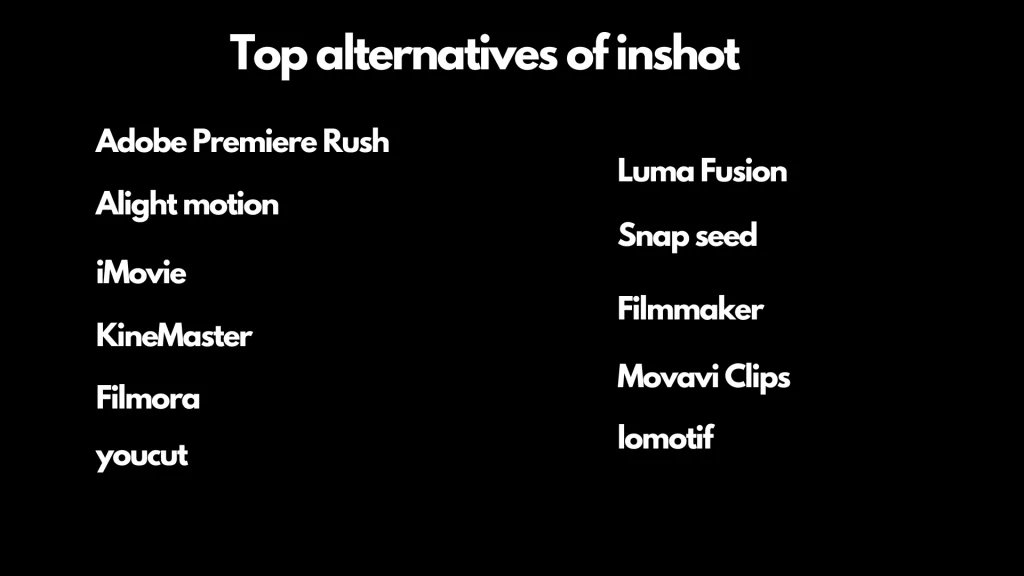
Adobe Premiere Rush
Adobe Premiere Rush is designed to got both mobile and desktop , so you can edit your videos regardless of your device. Here’s why the Adobe Premiere Rush is know to be the best inshot alternatives. The system requirements and specifications are as follows:
Windows:
- Processor: Multicore processor with 64-bit support, with Intel Core i5 or i7 is recommended.
- Operating System: Microsoft Windows 10 with 64-bit support also compatible with Windows 11 if you update your NVidia driver to version 472.12 or later.
- RAM: At least 8 GB.
- Hard Disk Space: Minimum of 8 GB available for installation, with additional space required during installation.
- Monitor Resolution: 1280×800 display, with 1920×1080 or larger recommended.
- Sound Card: Must be compatible with ASIO protocol or Microsoft Windows Driver Model.
- Internet: An internet connection is required for software activation, validation of subscriptions, and access to online services.
macOS:
- Processor: Multicore Intel processor with 64-bit support or Apple M1 chip.
- Operating System: macOS Catalina v10.15 or later.
- RAM: 8 GB.
- Hard Disk Space: 8 GB of available space, with extra space needed during installation.
- Monitor Resolution: 1280 x 800 display, with 1920 x 1080 or larger recommended.
- Sound Card: Compatible with Apple Core Audio.
Mobile (iOS and Android):
- iOS: Requires iOS 13 or later, compatible with iPhone 7 and newer, and iPad devices with A9 ARM chip or higher.
- Android: Compatible with devices running Android 9.0 and later, including a range of Samsung Galaxy, Google Pixel, OnePlus, Sony Xperia, and Xiaomi models.
Premiere Rush is integrated with other Adobe products and offers cloud storage, making it a great choice for video creators looking to work across different devices and locations. For more detailed information, you can visit Adobe’s official support page for Premiere Rush system requirements.
Alight Motion
Alight motion among all the competitors available on google and apple store is the only platform that provides animation and editing in one jar. That is why its said to be one of the best inshot alternatives. If you want to take a look into the vibrant world of motion graphics ,video editing and animation and want to bring your creativity to life alight motion can be it.
Alight Motion is a comprehensive app that works across various devices, offering robust features for motion design, video editing, and visual effects. Here’s a rundown of what you’ll need to make the most out of it:
Android Requirements:
- Operating System: Android 6.0 or higher, though Android 7.0 or higher is recommended for optimal performance.
- RAM: At least 1.5 GB, with more than 2 GB recommended to ensure smoother operation.
- Storage: Minimum of 2GB free space.
- Processor: Best performance on devices with an Octa-core processor or higher.
- Sensor: A gyroscope sensor is required for stabilization effects.
iOS Requirements:
- Operating System: iOS 10.0 or later.
- Devices: Compatible with iPhone, iPad, and iPod touch. Performance is best on newer models, such as the iPhone 7 or later.
- RAM and Storage: At least 2GB of RAM and 2GB of free storage space.
Using Alight Motion on Other Platforms:
While there is no official Alight Motion app for Windows or Mac, you can run the Android version on these platforms using an Android emulator like Bluestacks or NoxPlayer. For Windows, you’ll need at least Windows 7, 4GB of RAM, and a multi-core processor. Mac users should have macOS 10.11 or newer.
These requirements ensure that Alight Motion runs smoothly, allowing you to leverage its powerful features without frequent lags or crashes often reported by users on less capable devices.
iMovie
This app is only found in ios .It is a pre built application from apple back in 2014.It has almost every basic feature and a bit advanced feature that are needed for a person to edit the video
iMovie’s features designed to make video editing accessible for users of all skill levels.
System Requirements for iMovie on macOS:
- Operating System: macOS 11.5.1 or later.
- RAM: At least 4 GB of RAM, although more may be required for handling 4K video.
- Disk Space: 3.5 GB of available disk space is necessary for installation.
- Graphics: A graphics card that supports Metal is recommended for the best performance, especially when working with 4K video content.
System Requirements for iMovie on iOS:
- Operating System: iOS 16.0 or later.
- Devices: Compatible with iPhone, iPad, and iPod touch. Specific features like 4K video editing require more recent hardware such as an iPhone 7 or later.
Key Features of iMovie:
- Editing Tools: Includes basic video editing tools like trimming, splitting, and speed adjustments, as well as more advanced features like picture-in-picture, split screen, and green screen effects.
- Titles and Transitions: Offers a variety of preset titles and transition effects that can be easily added to projects.
- Video Effects: Supports high-quality video effects and filters to enhance the visual appeal of your videos.
- Audio Editing: Comes with tools to adjust audio levels, add effects, and include voiceovers and music soundtracks.
- Sharing and Exporting: Allows users to easily share their finished videos on various platforms including YouTube and Vimeo, or export them in a range of formats.
iMovie is particularly noted for its seamless integration across Apple devices, enabling users to start a project on one device and finish it on another. This makes it a versatile tool for video editing on the go. Hence, It can also be one of the best inshot alternatives.
KineMaster
This again is a very old app in the market .Apps like capcut , inshot are now available. However ,the days back this was the only available option for android users to edit their videos professionally in phone. It is the most renowned app in the market
Here are the system requirements and specifications that makes it one of the considerable inshot alternatives :
System Requirements for Kinemaster:
- Android Devices: Kinemaster requires Android 5.0 (Lollipop) or later. It’s recommended to have a device with at least 2 GB of RAM for smoother performance, still it can run on devices with less memory.
- iOS Devices: For iPhones and iPads, Kinemaster needs iOS 11.4 or later. Compatible with various iPhone models starting from iPhone 5s and newer as well as most iPads.
Specifications and Features:
- User Interface: Kinemaster offers an intuitive editing interface that supports drag-and-drop of various media files including video, audio, and images.
- Editing Tools: Comprehensive video editing capabilities such as multi-layer video editing, frame-by-frame trimming, and instant preview. Users can add and animate layers with text, stickers, handwriting, and images.
- Audio Features: Kinemaster allows you to add and edit audio tracks with voiceovers and background music. It supports multiple audio tracks and embedded audio effects.
- Visual Effects: Includes a wide range of transition effects, video effects, animations, and more. Users can also utilize keyframe animation for layers to add motion to overlays.
- Export Options: Supports exporting up to 4K 2160p video at 30FPS.
Kinemaster is designed to work efficiently on mobile devices, offering robust editing capabilities that rival desktop applications. For users looking to use Kinemaster on a Windows PC, it can be run through Android emulators like Bluestacks or Nox Player, which simulate the Android environment on a computer
filmora
A new app was introduced in the market named Filmora .It gave direct competition to Adobe paid softwares and pulled its audience towards it .
Filmora by Wondershare is a popular video editing software that balances advanced features with a user-friendly interface, making it accessible to both beginners and experienced editors. Here’s what you need to know about its system requirements and specifications:
System Requirements for Filmora:
- Operating System: Compatible with Windows 7 and newer (64-bit required), and macOS 10 and above.
- Processor: Requires an Intel i3 or better multicore processor, running at 2GHz or above. For handling HD and 4K videos, an Intel 6th Gen or newer CPU is recommended.
- RAM: A minimum of 8 GB is required, with 16 GB recommended for HD and 4K video editing.
- Graphics: Intel HD Graphics 5000 or later, NVIDIA GeForce GTX 700 or later, or AMD Radeon R5 or later. At least 2 GB of VRAM is required, with 4 GB recommended for HD and 4K content.
- Disk Space: At least 10 GB of free hard-disk space is necessary for installation, with an SSD recommended for editing HD and 4K videos.
- Internet: An internet connection is necessary for software registration and to access online services like Filmstock.
Key Features of Filmora:
- User Interface: Designed to be intuitive with drag-and-drop editing, making it ideal for newcomers.
- Video Editing Tools: Offers a comprehensive suite of editing tools, including trimming, effects, and transitions. It also supports advanced functions like keyframe animation, speed ramping, and motion tracking.
- Audio Editing: Includes features like audio ducking, automatic denoising, and an audio equalizer.
- AI Features: The latest versions include AI-driven capabilities such as text-to-video conversion, enhanced color grading, vocal and noise removal, and smart cutout tools.
- Asset Library: Provides access to an extensive collection of royalty-free audio tracks, sound effects, and video templates.
Filmora’s rich feature set and intuitive design make it a great choice for anyone looking to produce high-quality video content without needing extensive training in video editing.
youcut
YouCut is a popular video editing app that is for both beginners and professional users. It offers alot features, including video trimming, cutting, merging, speed control, and the addition of music, text, and effects. One of the appealing aspects of YouCut is that it allows you to edit videos without imposing a watermark,
For system requirements, YouCut is available on Android devices and can also be used on PCs using Android emulator like BlueStacks. On Android, it requires a minimum of version 6.0. If you’re planning to use it on a PC, you’ll need to have at least Windows 7 or macOS Sierra 10. The app generally requires a dual-core processor, at least 2 GB of RAM, and sufficient storage space to ensure smooth operation.
This setup makes it accessible to a wide range of users, catering to various editing needs from simple video enhancements to more complex projects for social media platforms like YouTube and Instagram.Making it a perfeect example of inshot alternatives
lomotif
Lomotif is a social video platform that is used for creating and sharing music videos and photo compilations. It’s made for users who enjoy posting on platforms like Instagram and TikTok.Best fro creating viral short form content .Here’s a friendly breakdown of its specifications and system requirements:
Specifications:
- Platform: The app is primarily designed for Android devices.
- Current Version: As of the latest updates, the app is on version 2.37.0.
- Languages Available: It supports multiple languages, including English, German, French, and Spanish, making it accessible to a global audience.
- File Size: The APK file size is about 81.1 MB, which is fairly moderate and should download quickly on most internet connections.
System Requirements:
- Operating System: Lomotif requires at least Android version 5.0 to run smoothly, ensuring compatibility with a wide range of older and newer Android devices.
- Device Capabilities: While specific hardware requirements aren’t extensively detailed, the app should run effectively on most modern smartphones without issues related to processing power or graphics capabilities.
Lomotif offers a variety of editing tools that allow users to add music, apply filters, and share their creations directly to social media platforms. It’s designed to be user-friendly, so even those new to video editing can start creating without a steep learning curve. The app is free to download,.
Luma fusion
LumaFusion is also a video editing app designed for iOS devices, ensuring that it caters to a wide array of content creators, from amateur filmmakers to professional videographers. The app supports iOS devices running iOS 13.3 or later, making it compatible with newer iPhone, iPad, and iPod Touch models.
LumaFusion also offers a unique multicam editing feature, which significantly enhances the ability to handle footage from multiple cameras, streamlining the editing workflow.
Additionally, LumaFusion ensures that users can produce high-quality content with options to edit and export in various resolutions and formats, including ProRes for those using compatible devices. This flexibility makes it an ideal choice for creating professional-level video content on the go.
For those interested in extending their capabilities, LumaFusion offers add-ons like Storyblocks, providing access to a vast library of media assets.
Movavi clips
one of the best inshot alternatives is iMovie also
System Requirements:
- Operating System: For mobile devices, Movavi Clips usually supports both iOS and Android platforms. For desktops, it might be available for Windows and macOS, but specific versions can vary.
- Processor: A decent processor (at least dual-core) is recommended to handle video editing tasks smoothly.
- Memory: A minimum of 2GB of RAM is advisable, though more could be beneficial for handling more significant projects or higher video resolutions.
- Storage: Sufficient storage space is necessary for installing the app and storing projects, especially if you work with high-definition videos.
Specifications:
- User Interface: Movavi Clips typically offers a user-friendly interface, designed for quick navigation and ease of use, making it suitable for both beginners and more experienced users.
- Features: The app likely includes features such as cutting and trimming videos, adding transitions, applying filters, and perhaps even some advanced tools like chroma keying (green screen effects) and picture-in-picture effects.
- Export Options: Movavi Clips might allow you to export videos in various resolutions and formats, catering to different needs like social media posting or high-quality presentations.
For Android devices using Movavi Clips or similar video editing apps, the storage requirements can vary depending on the app itself and the scope of your projects. Here’s a breakdown to consider:
- App Installation: Movavi Clips itself may require a few hundred megabytes for installation. It’s common for basic video editing apps to need anywhere from 100MB to 500MB just for the core app.
- Working Space: Editing videos can consume a significant amount of space, especially if you are working with high-resolution footage. It’s advisable to have several gigabytes of free space not just for storing the videos, but also to accommodate temporary files generated during the editing process.
- Exported Files: The size of exported videos depends on the resolution, codec, and length of the video. HD videos can take up a substantial amount of space, potentially several gigabytes for longer footage.
- Additional Content: If you use extra features such as downloadable filters, effects, or stock footage, this will also require more storage.
To ensure smooth operation and adequate space for projects, it’s generally recommended to have at least 5GB of free space on your device when working with video editing apps like Movavi Clips. However, if you plan to work with multiple or large projects, more space will be beneficial. Keeping your device well above these minimums can also help maintain its performance and speed.
Filmmaker
Filmmaker Pro is a comprehensive video editing app available for iOS devices, including iPhones and iPads, as well as Mac computers with Apple M1 chips. Here’s a detailed look at its system requirements and specifications that make it one of the best inshot alternatives
System Requirements:
- iOS Devices: Requires iOS 13.0 or later. Compatible with iPhone, iPad, and iPod touch. For more intensive tasks like 4K video support, newer models like the iPhone SE and later, or iPad Pro are recommended.
- Mac Devices: Requires macOS 11.0 or later and a Mac with an Apple M1 chip or later.
Key Specifications and Features:
- Video Editing Capabilities: Offers tools for trimming, splitting, duplicating video clips, adjusting playback speed, and applying various video effects including chroma key (green screen).
- Audio Features: Includes 152 royalty-free music tracks, a sound effects collection, and tools for trimming audio tracks and adjusting playback speed.
- Text Overlays and Fonts: Provides a range of fonts (including movie and script fonts) and text animations, with the ability to curve text up to 360 degrees.
- Graphics and Stickers: Features numerous graphics, custom animated stickers, and illustration animation options.
- Advanced Effects: Supports picture-in-picture video and photo, photo motion effects, and keyframe animation.
- Subscription Options: Offers a subscription model for accessing all features, with various pricing plans including monthly and yearly options.
Snapseed one of the best inshot alternatives
Snapseed is a photo editing app developed by Google, designed to cater to both novice and professional photographers. Here’s a breakdown of what you can expect in terms of system requirements and features:
System Requirements:
- Android Devices: Requires Android 5.0 (Lollipop) or later with at least 100 MB of free storage space and 2 GB of RAM.
- iOS Devices: Compatible with iOS 12.0 or later and suitable for devices from iPhone 5S or iPod Touch (6th generation) onwards.
- PC Usage: Although there’s no native PC version, you can run Snapseed on a PC using an Android emulator like BlueStacks or NoxPlayer. This approach would require the emulator to meet certain system requirements, potentially needing a more powerful computer for smooth operation.
Key Features of Snapseed:
- Comprehensive Toolset: Snapseed offers an array of tools such as Tune Image for basic adjustments (brightness, contrast, saturation), Details for enhancing clarity, and a powerful Curves tool for fine-tuning tonality.
- Selective Adjustments: Precisely modify specific areas of your photos with selective adjustments for brightness, contrast, and saturation.
- Healing Brush: Handy for removing unwanted objects from your images seamlessly.
- Filters and Effects: Snapseed includes various filters like Vintage, Noir, and Grunge, adding aesthetic touches to your photos.
- Portrait Tools: Enhance facial features with skin smoothing, eye clarity adjustments, and face-specific lighting enhancements.
- Text and Frames: Add textual elements and frame your photos with multiple styling options.
Conclusion
I have listed 10 competitors / inshot alternatives and listed their feature ,system requirements and specifications you can choose any of them to edit your long form or short form content.